|
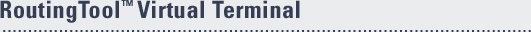
LOGIN
User Notes and Frequently Asked Questions
About RoutingTool Virtual Terminal
What about technical support?
Some features in the RoutingTool
Virtual
Terminal are designed for developers who
have basic programming knowledge.
While batch upload and XML integration
are quite simple, there is no telephone
support for this product, nor written
documentation provided beyond the code
in your virtual terminal, and the sample CSV
upload file for use in batch processing.
Email support is provided at no charge as
a courtesy in most cases when addressed
via our support ticket system.
http://yourfavorite.com/help
Here are User Notes
*****
Why is my upload timing out or giving me file
not found?
The most common upload issues are not calling
your file "sample.csv"
and not including field names in the
file.
FIELD NAMES ARE REQUIRED
sample.csv IS THE ONLY FILE NAME YOU CAN USE FOR
UPLOAD
What response messages will I get?
RoutingTool Response Codes:
weblink_code | short_descr |
descr
---------+-----------------------------+---------------------------------------------------
WE20 | TEMPORARY ERROR | A temporary error
occurred while processing the
request, please
try again later
WF01 | VALIDATED | The routing number has
been successfully located
in the routing
number datRTNse.
WN02 | RTN INFORMATION UNAVAILABLE | The routing number has
been successfully validated,
but no information
is available regarding the
specific
institution
WE11 | PREAUTH VENDOR ERROR | There was a transmission
error or other failure.
WE10 | INVALID ROUTING NUMBER | The routing number
supplied is invalid.
WE12 | PREAUTH VENDOR UNAVAILABLE | Access to RoutingTool is
not currently available.
WE13 | INSUFFICIENT FUNDS | The routingtool account
has insufficient funds to
perform the
designated task
WE14 | COMMUNICATIONS ERROR | An error occurred while
trying to query the remote
data provider,
please try again later
What is Weblinkid or Weblink password?
If you are using weblink, you must choose a
password to be the weblinkid.
DO NOT USE YOUR ACCOUNT
PASSWORD. Use a random password such as:
WXqq765763a34mM87Y5511poG
This is entered into the weblinkid variable in
your page code
<input type="hidden" name="weblinkid" value="[Required]">
<input type="hidden" name="weblinkid" value="WXqq765763a34mM87Y5511poG">
What is the HTTP referrer?
Here you enter the URL where your data will post
from. If you use a local script, set the referrer value to the
same as you enter in your weblink control panel.
How does batch upload work?
Your file must be called sample.csv. An example
is in your control panel in the batch upload section. You can also
see it by clicking
here.
Before you upload your first live batch, make
one test file with just one record so you can be sure you have your file
formatted properly first.
You must include all field names when you
upload. You can put anything in the user fields, or leave them
blank, but they must be included. The user fields will be returned with
the results.
When you upload a file successfully, it will tell you the number of
records, then ask if you want to process. If you process the file, you
will instantly be able to download the results file in csv.
Click browse, find the file you want to upload
"sample.csv" and click next.
If you get an error or your file won't upload,
check your file format. Errors in upload are caused by improperly
formatted files.
If you are successful, you will see the following:
You currently have 1
batches in the system.
| Batch
# |
Upload
Date |
Batch
Entries |
Status |
Details |
Action |
| 1897 |
2005-11-03
17:28 |
1 |
BATCHED |
Upload
has been batched and is waiting for processing |
Process
| View | Delete |
Once you click Process the screen will change to
allow you to VIEW
You currently have 1
batches in the system.
| Batch
# |
Upload
Date |
Batch
Entries |
Status |
Details |
Action |
| 1897 |
2005-11-03
17:28 |
1 |
BATCHED |
Upload
has been batched and is waiting for processing |
Process
| View | Delete |
Click view to see the results and use save as to
save the file as a CSV or TXT.
|